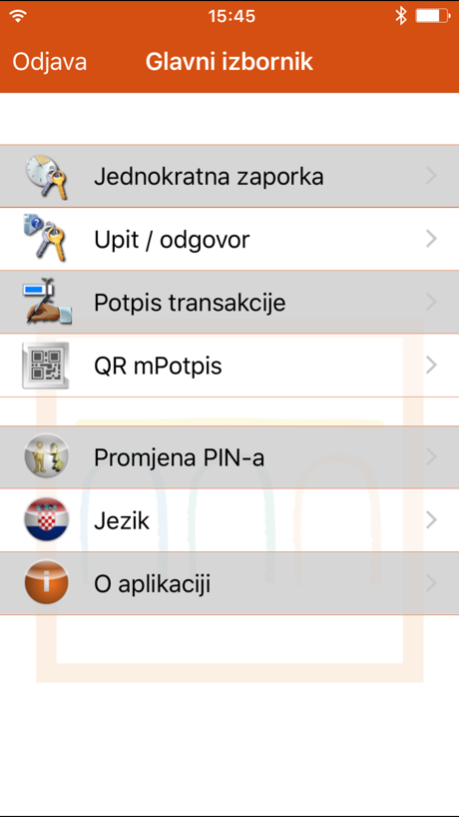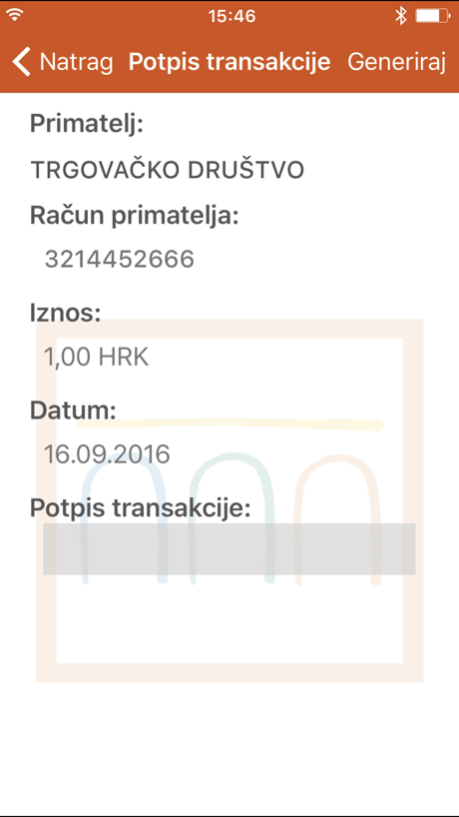PBZmToken 1.6.3
Continue to app
Free Version
Publisher Description
[HR]
PBZmToken personalizirana je aplikacija koja se koristi za autentifikaciju i autorizaciju korisnika usluge internetskog bankarstva za fizičke i pravne osobe Privredne banke Zagreb.
Aplikacija PBZmToken također služi za autentifikaciju korisnika kartica pri internetskoj kupnji korištenjem 3D Secure sigurnosnog standarda te ostalih usluga za koje PBZ dopušta korištenje aplikacije u svrhu autentifikacije i autorizacije korisnika.
Nakon instalacije aplikacije PBZmToken aplikaciju je potrebno aktivirati unosom identifikacijskog i aktivacijskog koda koje korisniku dodjeljuje PBZ u poslovnicama Banke ili putem usluge PBZ365@NET. Nakon unosa identifikacijskog i aktivacijskog koda korisnik sam određuje PIN za daljnje korištenje aplikacije, pri čemu se kreira PIN asocijacija koja se sastoji od naziva države i prikaza njezine zastave. PIN asocijacija je pomoć prilikom pokretanja PBZmTokena, kao podsjetnik na PIN definiran prilikom aktivacije aplikacije.
Nakon aktivacije PBZmTokena za daljnje korištenje aplikacije nije potreban pristup internetu.
SIGURNOST
Korištenje aplikacije PBZmToken potpuno je sigurno, što je potvrđeno i certifikatom za sigurnost ISO 27001:2005. PBZmToken pokreće se PIN-om koji je poznat samo korisniku. PIN se ne pohranjuje na mobilni uređaj, čime se osigurava tajnost podataka o PIN-u.
Uz aplikaciju PBZmToken korištenje usluga Privredne banke Zagreb još je brže i jednostavnije.
[EN]
PBZmToken is a personalized application used for authentication and authorization of the users of online banking services for natural and legal persons of Privredna banka Zagreb.
The PBZmToken application is also used to authenticate cardholders during online purchases using the 3-D Secure security standard and other services for which PBZ allows the use of the application for the purpose of authentication and authorization.
After the installation of the PBZmToken application, it must be activated by entering the identification and activation code which is assigned to the user by PBZ in the Bank's branch offices or via the PBZ365@NET services. After entering the identification and activation code, the user sets the PIN for further use of the application, whereby a PIN association is created, consisting from the state name and its flag display. The PIN association is help when starting your PBZmTokena, as a reminder to your PIN defined at application activation.
After the PBZmTokena is activated, further use of the application does not require an Internet access.
SECURITY
It is completely safe to use PBZmToken, as it is confirmed by ISO 27001:2005 safety certificate. PBZmToken is started by entering a PIN known only to the user. The PIN is not stored on the mobile device thus ensuring the confidentiality of the PIN information.
With the PBZmToken application the use of the Privredna banka Zagreb services is even quicker and simpler.
Feb 2, 2017
Version 1.6.3
This app has been updated by Apple to display the Apple Watch app icon.
[HR]
Povratak na offline način rada i dodjela PIN asocijacije.
Nakon aktivacije nove aplikacije ili nadogradnje postojeće za daljnje korištenje PBZmTokena nije potreban pristup internetu.
[EN]
Return to the offline mode and PIN association assigned.
Following the activation of the new application or the update of the existing one, for further use of PBZmToken, the Internet access is not required.
About PBZmToken
PBZmToken is a free app for iOS published in the Accounting & Finance list of apps, part of Business.
The company that develops PBZmToken is Asseco South Eastern Europe. The latest version released by its developer is 1.6.3.
To install PBZmToken on your iOS device, just click the green Continue To App button above to start the installation process. The app is listed on our website since 2017-02-02 and was downloaded 10 times. We have already checked if the download link is safe, however for your own protection we recommend that you scan the downloaded app with your antivirus. Your antivirus may detect the PBZmToken as malware if the download link is broken.
How to install PBZmToken on your iOS device:
- Click on the Continue To App button on our website. This will redirect you to the App Store.
- Once the PBZmToken is shown in the iTunes listing of your iOS device, you can start its download and installation. Tap on the GET button to the right of the app to start downloading it.
- If you are not logged-in the iOS appstore app, you'll be prompted for your your Apple ID and/or password.
- After PBZmToken is downloaded, you'll see an INSTALL button to the right. Tap on it to start the actual installation of the iOS app.
- Once installation is finished you can tap on the OPEN button to start it. Its icon will also be added to your device home screen.